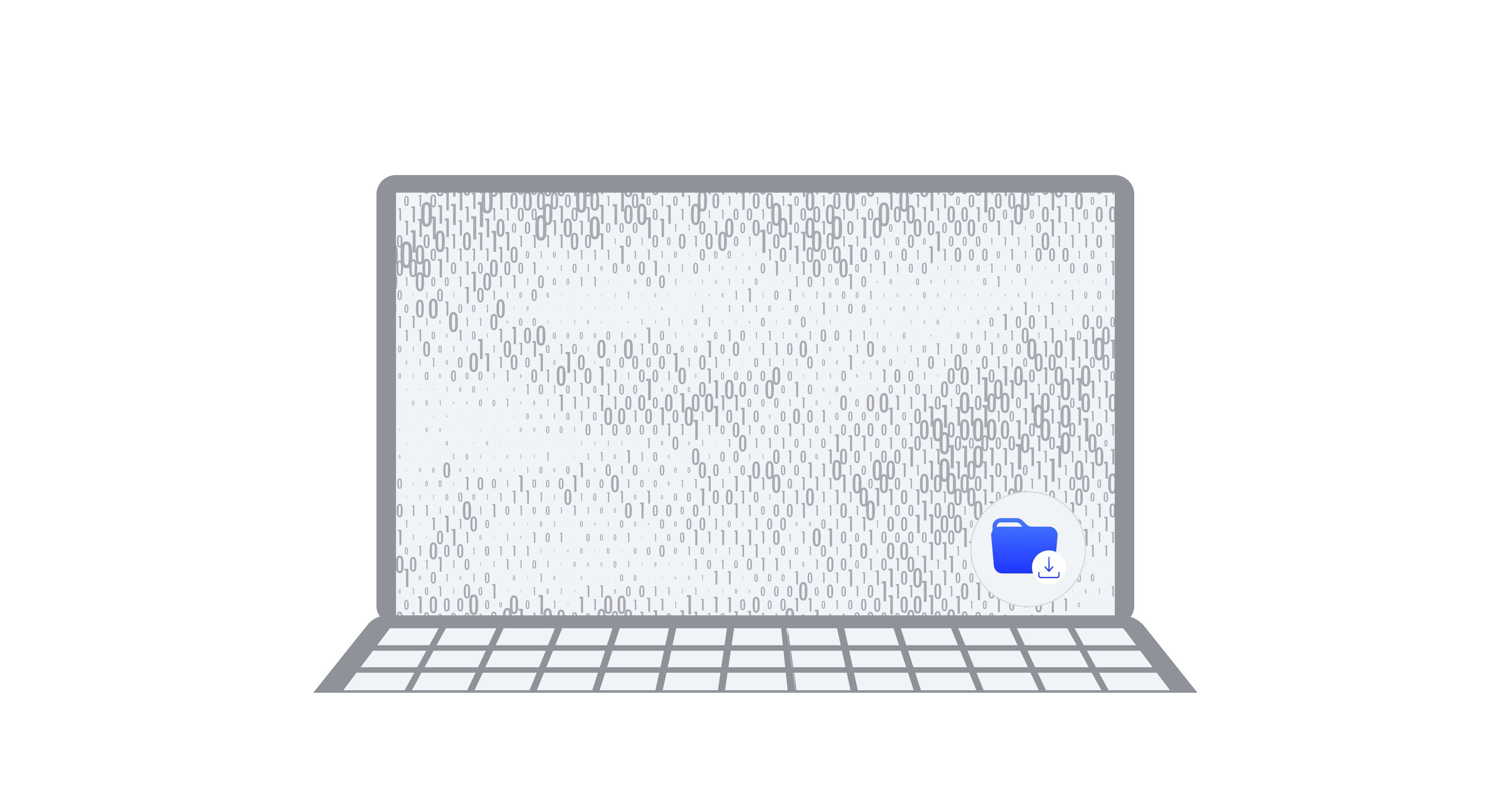While Toasty typically delivers gift cards directly to recipients via email, complete with a custom message and branded template, our platform also offers added flexibility in how rewards can be distributed.
With the Reward Link feature, you can download a ZIP file containing individual gift card URLs, which you can then distribute however you choose—whether that’s via SMS, your own email domain, internal communication tools, or any other channel that best fits your workflow.
What Is Toasty?
Toasty is a fee-free digital rewards and incentives platform, helping businesses streamline corporate gifting.
Whether it's for employee rewards, client appreciation, or customer incentives, Toasty's all-in-one portal makes it easy to deliver personalized and meaningful gifts.

The Toasty Choice Card lets each recipient pick from hundreds of brands in their own currency—eliminating guesswork, shipping delays, and unwanted gifts.
Book a demo to learn more, or create a free account to get your own unique referral code!
Create Free Account Schedule a Demo
When to Use Reward Links
The reward link download feature is ideal if you:
- Prefer to send rewards via text message
- Want to deliver gift cards through your own email system or CRM
- Need to manually distribute links across different channels
How to Place a Reward Link Order
Follow these step-by-step instructions to create a reward link order on Toasty:
1. Enable the feature
Click "Place an Order" on the portal and select the ‘Download Reward Link’ option. (Contact your Toasty account rep to activate the Reward Link Download feature for your account.)

2. Choose either the Toasty Choice Card or a Branded Gift Card
1. Toasty Choice Card
- Pick a card design.
- All Toasty Choice Cards are denominated in USD.
-
Recipients can choose their preferred brand and currency at the time of redemption.
3. Branded Gift Card
- Select a specific brand and currency.
- Ideal if you're running programs with pre-selected gift options.

3. Enter the denomination and desired quantity
Specify the value of each gift card and the total number you’d like to send.
You can also enable the Toasty Refund Option here:
- Shorten the redemption window from 180 days to 30 days
- Reclaim 70% of any unredeemed gift cards back to your account
- Ideal for time-sensitive campaigns or budget-conscious programs.

4. Confirm and place your order
Review all details carefully: card type, amount, quantity, to ensure accuracy.
- Once everything looks good, click “Place Order.”
Please note: Orders cannot be canceled once submitted.

5. Download the file
Once your order is complete:
- Go to the Order Management tab in the Toasty portal
- Click into the corresponding order
- Select File Download to generate and download your ZIP file

6. Access the file
A ZIP file containing all reward links will begin downloading automatically.
-
You’ll also receive an email with a passcode to unlock the file securely

7. Distribute links
Enter the emailed password when prompted to access the reward links
- Distribute the individual links however you prefer—via text, email, CRM, or any custom channel

Know someone who could benefit from Toasty?
Refer them to us and earn $100 for each successful referral.
Learn more about our referral program and start sharing today!
FAQs
Is there a fee to use the reward link feature?
No, just like all Toasty features, it’s completely free.
What kind of rewards can I send with Toasty?
Toasty offers two types of rewards:
-
Toasty Choice Card: Recipients select their currency and choose from hundreds of brands across various categories.
-
Branded Gift Card: You pick the specific brand and currency upfront (e.g., a $50 Amazon Canada card).
How much does Toasty cost?
Toasty is completely free to use. There are no platform fees, no subscriptions, and no hidden costs. You only pay for the gift cards you send.
How long are gift cards valid?
All Toasty gift cards come with a standard 180-day redemption window. Once a gift is redeemed, the brand’s own expiration policy applies—most do not expire, but some may vary.
If you'd like to shorten this window and reclaim a portion of unused funds, you can enable the Toasty Refund Option at checkout.